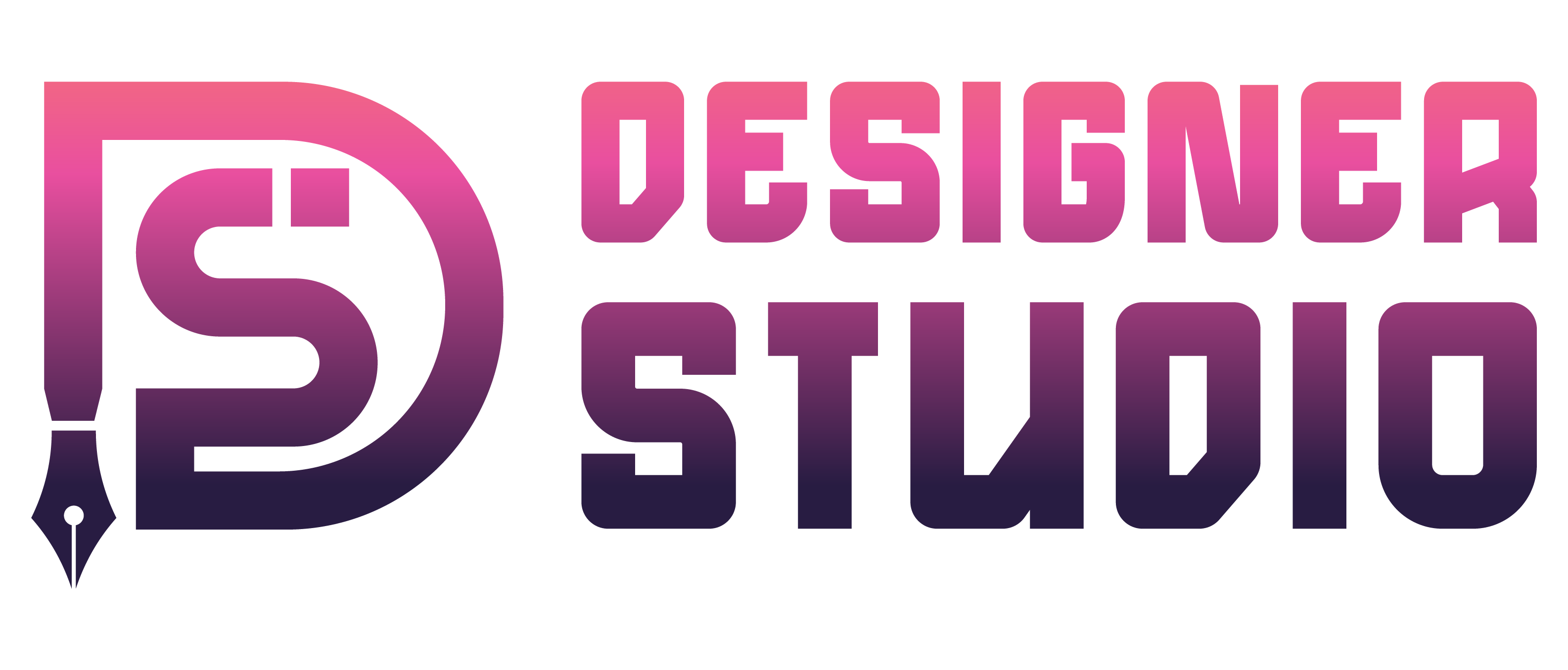Introduction
Are you ready to launch your website but unsure how to purchase a domain and hosting? Look no further! Hostinger is one of the most user-friendly and affordable hosting providers for beginners and professionals alike. In this guide, we’ll walk you through the entire process of buying a domain and web hosting plan from Hostinger to help you kickstart your online journey.
Why Choose Hostinger?
Hostinger is renowned for its:
- Affordable Plans: Ideal for small businesses and individuals.
- User-Friendly Dashboard: Makes website setup a breeze.
- Reliable Performance: Fast loading times and minimal downtime.
- 24/7 Support: Always there to assist you.
Now, let’s dive into the process of purchasing a domain and hosting from Hostinger.
Step 1: Visit Hostinger’s Website
- Go to Hostinger’s Official Website.
- Explore the homepage to get a glimpse of their hosting plans and services.
Step 2: Choose a Hosting Plan
- Click on “Hosting” in the top navigation menu.
- Review the available hosting options:
- Shared Hosting: Perfect for personal websites and blogs.
- Cloud Hosting: Ideal for high-traffic websites.
- WordPress Hosting: Tailored for WordPress users.
- Select the plan that suits your needs and click “Select”.
Tip: Beginners often start with the Premium Shared Hosting plan because it is affordable and offers features like free SSL and a free domain. Also, you will get a free business email.
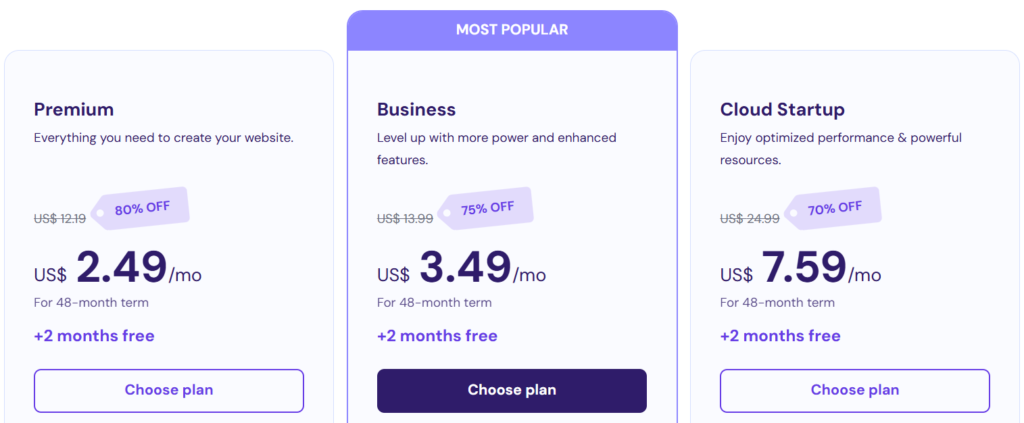
Step 3: Customize Your Plan
Once you’ve chosen your hosting plan and domain, it’s time to customize your purchase. Here’s what you need to know:
- Select Your Billing Cycle: Hostinger offers several billing cycle options, such as monthly, yearly, or multi-year plans (e.g., 1 year, 2 years, or 4 years). While shorter plans may seem less expensive upfront, choosing a longer billing cycle often provides the best value. Longer-term plans usually come with significant discounts, locking in lower rates and saving you money in the long run.
- Understand the Renewal Fees: Be aware that hosting renewal fees are often higher than the initial promotional price. By opting for a longer-term plan, you can delay the renewal at the higher rate for a longer period. Always check the renewal fees mentioned in the plan details to avoid surprises later.
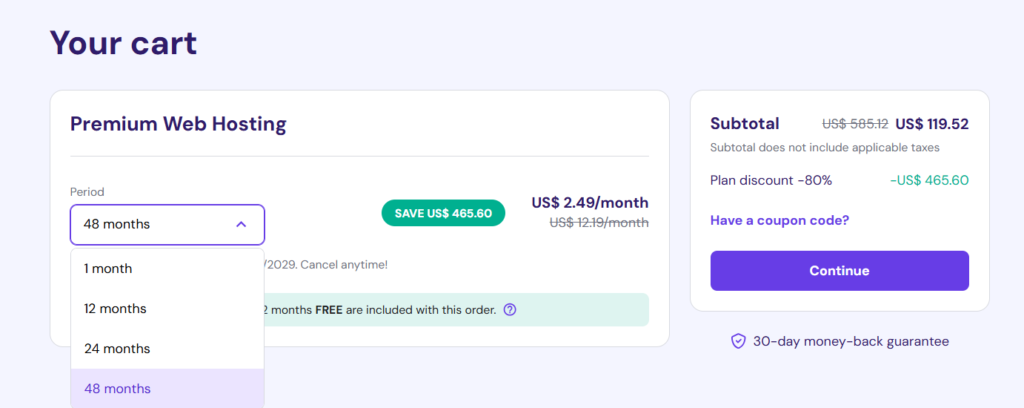
Make an Informed Choice:
- If you’re building a long-term project, choosing a 2-year or 4-year plan can be more economical.
- For short-term or experimental websites, a 1-year plan might be sufficient.
Step 4: Create a Hostinger Account
- Sign up with your email address or use social login options like Google.
- Confirm your account via the email verification link.
Step 5: Make the Payment
- Choose your preferred payment method:
- Credit/Debit Card
- PayPal
- Cryptocurrencies
- Others
- Complete the payment process by entering the required details.
- After payment, you’ll receive a confirmation email with your purchase details
Step 6: Claim Your Free Domain
- After completing the payment, log in to your Hostinger account.
- In the dashboard, locate the “Claim Free Domain” option.
- Click on it and register your domain name by following the instructions.
- If your desired domain is unavailable, try variations or consider a different domain extension.
Step 7: Set Up Your Website
- Log in to your Hostinger account.
- Use the hPanel (Hostinger’s control panel) to manage your hosting and domain.
- Install WordPress or any other CMS to start building your website.
Frequently Asked Questions
Yes, Hostinger allows domain transfers. Simply initiate the transfer process from your dashboard and follow the instructions provided.
hared hosting is ideal for smaller websites with lower traffic, while cloud hosting is designed for high-traffic websites and offers better performance and scalability.
Hostinger is transparent about its pricing, but remember to check renewal fees and optional add-ons to avoid surprises.
Yes, most Hostinger plans include free email accounts. Verify the specific details of your selected plan.
Absolutely! Hostinger makes it easy to upgrade your hosting plan as your website grows.
Conclusion
Purchasing a domain and hosting from Hostinger is a simple process, even for beginners. With Hostinger’s intuitive interface and affordable pricing, your website will be up and running in no time.
Take the first step toward creating your online presence by visiting Hostinger today!
Need Our Help?
If you need our help to purchase a domain and hosting, you can contact us to schedule a 10-minute meeting. We will guide you step-by-step through the purchasing process to ensure a hassle-free experience.
Additionally, if you need assistance with website development and design, our expert team is ready to help. Contact us today, and let us bring your dream website to life!